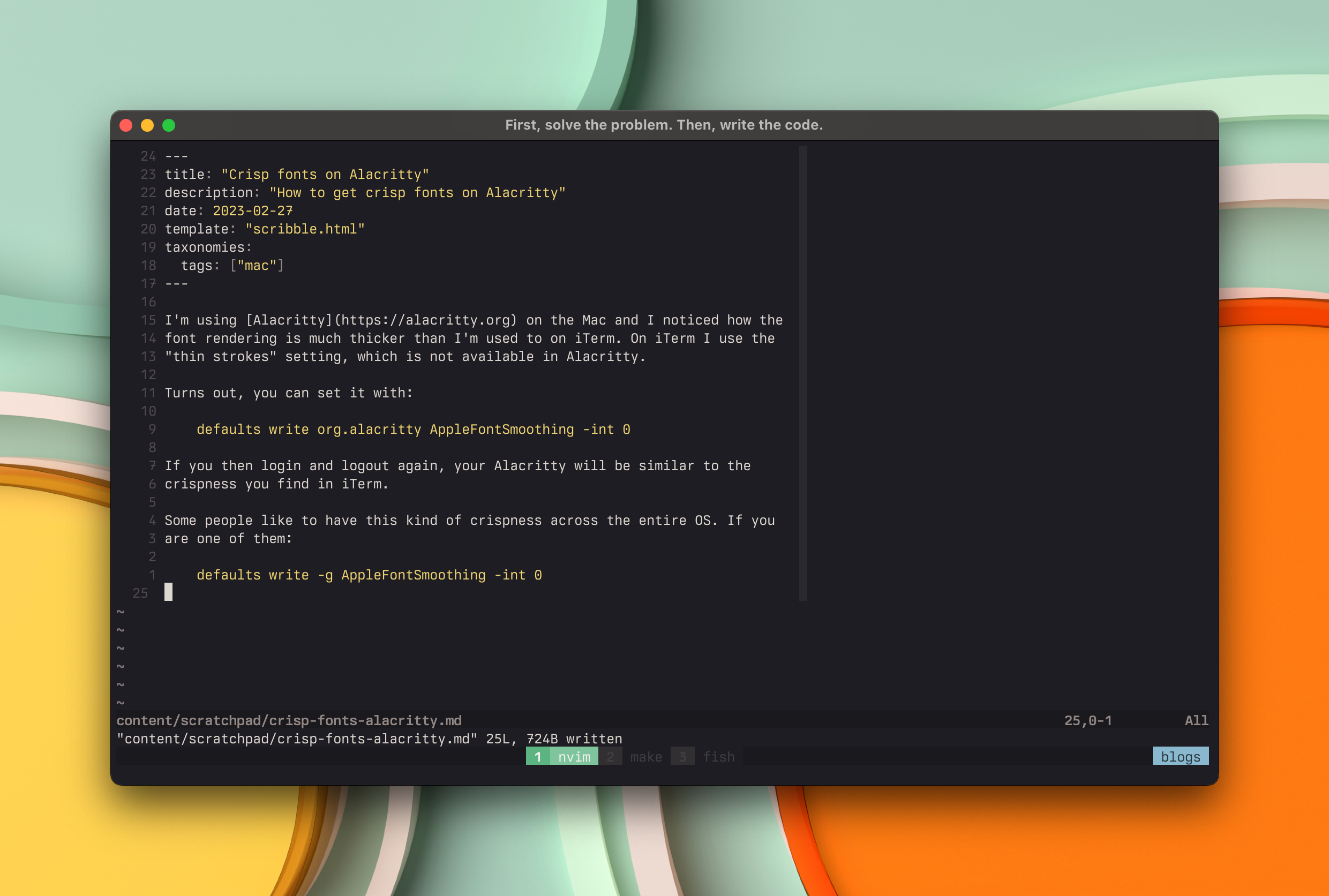I’m using Alacritty as my terminal of choice on Ubuntu (Pop!OS). When installed manually, it does not work with the hotkey of Pop!OS because you can’t set it as the default terminal.
For that to work, you have to manually add it as an alternative and set it:
sudo update-alternatives --install /usr/bin/x-terminal-emulator x-terminal-emulator $(which alacritty) 50
sudo update-alternatives --config x-terminal-emulator
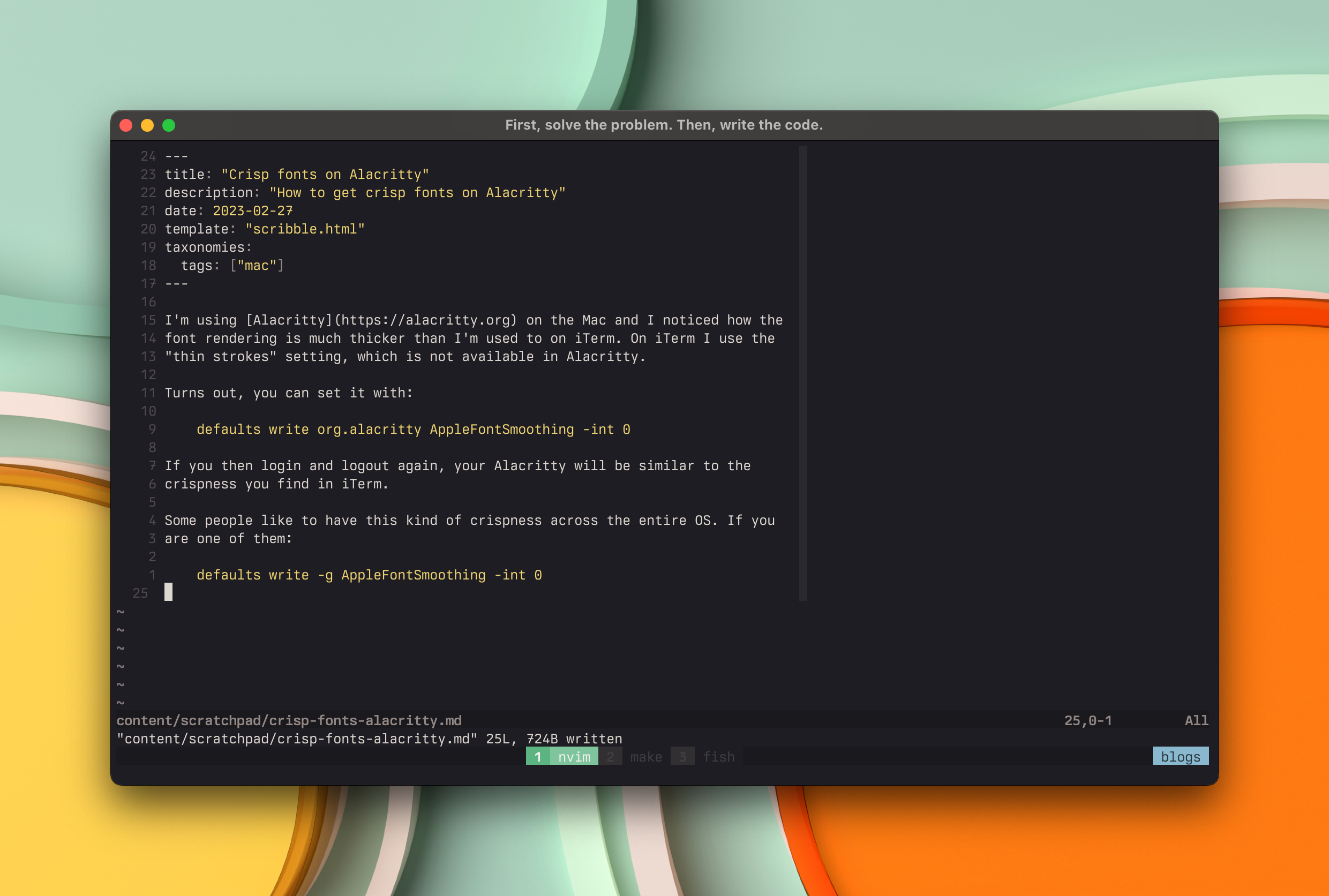
I’m using Alacritty on the Mac and I noticed how the
font rendering is much thicker than I’m used to on iTerm. On iTerm I use the
“thin strokes” setting, which is not available in Alacritty.
Turns out, you can set it with:
defaults write org.alacritty AppleFontSmoothing -int 0
If you then log in and logout again, your Alacritty will be similar to the
crispness you find in iTerm.
If you want to restore it back to the default, do:
defaults delete org.alacritty AppleFontSmoothing
And if you like to have this kind of crispness across the entire OS. Do:
defaults write -g AppleFontSmoothing -int 0