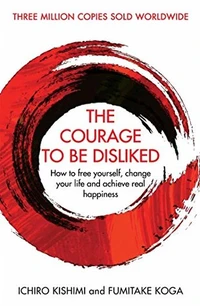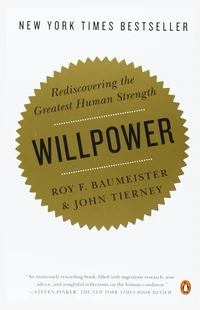Copy/Paste for OpenCode with Ghostty and Tmux
I like to work on my remote server in a tmux instance that has all my projects set up and running, and is available from everywhere, including my phone these days. One pet peeve was that copy‑paste wasn’t working in OpenCode. After some debugging, I got it working with:
Ghostty: allow OSC52 clipboard access
copy-on-select = clipboard
clipboard-read = allow
clipboard-write = allow
tmux: allow OSC52 passthrough
# Allow passthrough for OSC52 clipboard sequences
set -g allow-passthrough on
Result: it now works! Go build something beautiful.